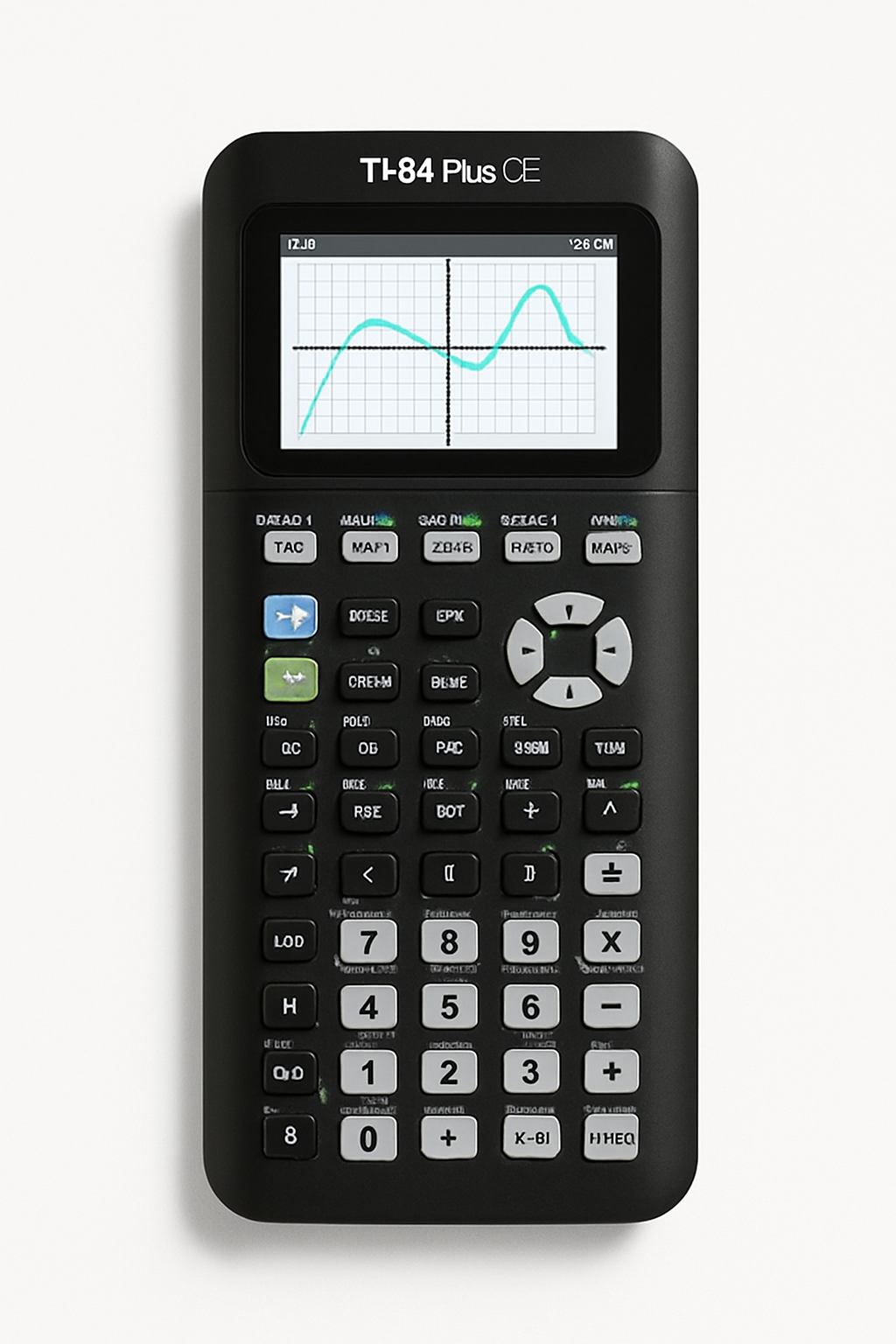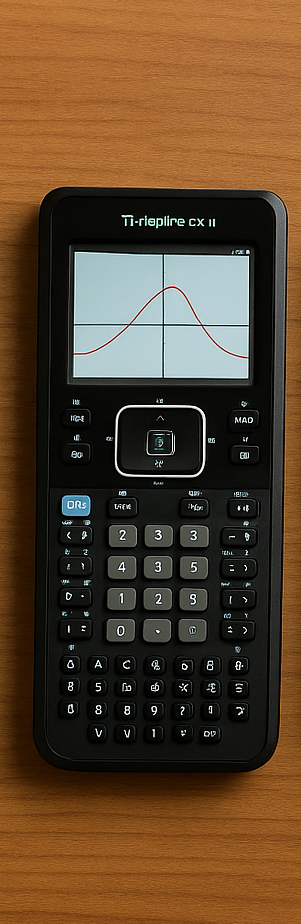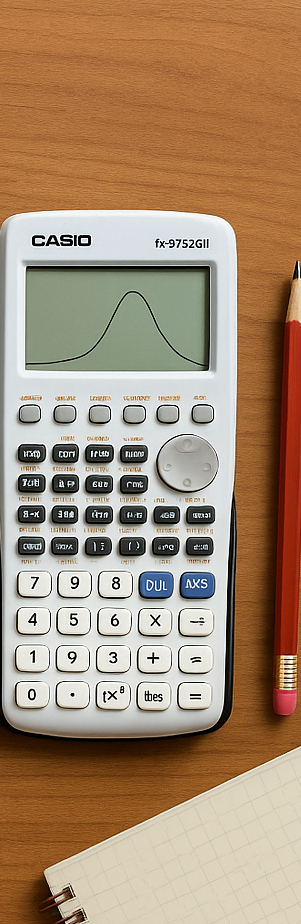Best Graphing Calculators in 2025: Top 3 Compared
By Mike Rodriguez · July 8, 2025 · 6 min read
Whether you’re tackling algebra, calculus or AP physics, the right graphing calculator can make a huge difference. Here we compare three of the most popular models available in 2025. Texas Instruments’ TI‑84 Plus CE has become the de facto standard for high‑school exams thanks to its color screen, rechargeable battery and easy‑to‑use MathPrint interface. The more powerful TI‑Nspire CX II offers faster performance, dynamic graphs and Python programming support for ambitious students. Casio’s fx‑9750GII remains a budget‑friendly option with a straightforward interface and exam approvals, though its monochrome display and limited memory hold it back.
Which One Should You Get?
- Best for Standardized Tests & Classroom Use – TI‑84 Plus CE Color Graphing Calculator – ideal for high‑school students who need a reliable, exam‑approved calculator with a color display and intuitive interface.
- Best for STEM Enthusiasts & Programmers – TI‑Nspire CX II Color Graphing Calculator (Student Software) – great for advanced high‑school and college students who want powerful graphing, programming capabilities and dynamic visuals.
- Best for Budget‑Conscious Learners – Casio fx‑9750GII Graphing Calculator – perfect for students who need a simple, affordable graphing calculator for introductory math courses and standardized tests.
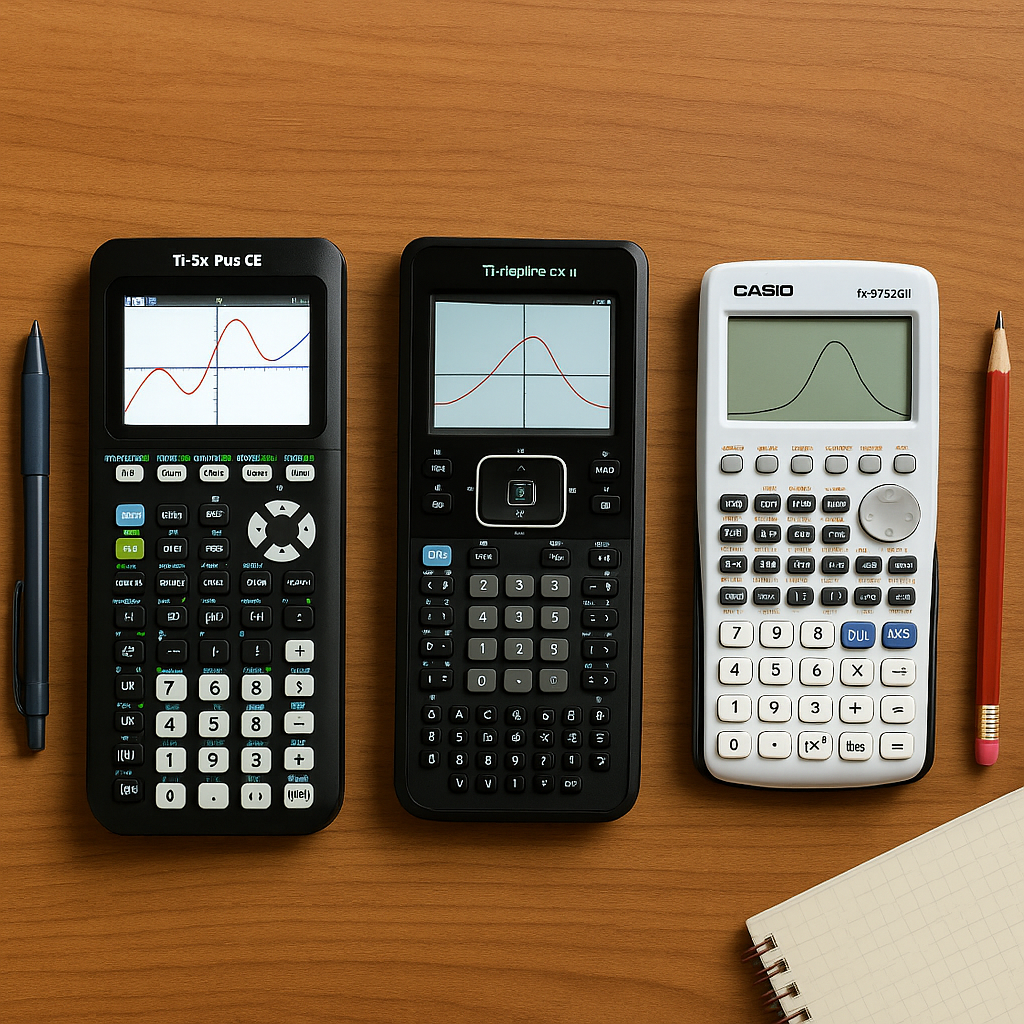
Three top graphing calculators side by side
Pros
- Full‑color backlit display with MathPrint notation for intuitive graphing
- Slim design with rechargeable battery (no more AAA batteries)
- Exam approval for PSAT/NMSQT, ACT, SAT, IB and AP tests
- Split‑screen mode to view equations, graphs and tables simultaneously
- Customizable graph styles and shading options for better visualization
Cons
- Limited RAM and storage compared with the TI‑Nspire series
- No computer algebra system (CAS) for symbolic manipulation
- More expensive than monochrome calculators
Unique Features & Insights
Pros
- Faster CPU and more memory enable dynamic coefficient and coordinate‑based graphs
- High‑resolution color screen with interactive visuals and animated plots
- Built‑in Python programming alongside TI‑Basic for coding projects
- Improved app icons and readability make navigation easier
- Comprehensive suite of math and science apps (lists, spreadsheets, data analysis, geometry, notes, DataQuest experiments)
Cons
- Steeper learning curve than the TI‑84 series
- More expensive and bulkier
- Some standardized tests restrict or ban CAS‑enabled versions
Unique Features & Insights
Pros
- User‑friendly icon‑based menu and soft‑touch buttons
- Fast graphing thanks to 62 KB of RAM
- Runs on inexpensive AAA batteries instead of rechargeable packs
- Durable construction and low cost appeal to budget‑conscious students
- Approved for standardized exams such as SAT, ACT and AP tests
Cons
- Monochrome 64×128 display lacks MathPrint formatting and color
- Limited built‑in apps and no CAS or Python support
- Low‑resolution screen and abbreviated programming limit long‑term usefulness
Unique Features & Insights
Final Comparison Table
Each calculator excels in different areas. The TI‑84 Plus CE remains the go‑to choice for standardized tests and classroom use thanks to its color screen, intuitive MathPrint interface and widespread acceptance. The TI‑Nspire CX II is the powerhouse of the trio, offering dynamic visuals, Python programming and a suite of apps that will appeal to engineering and science majors. Finally, Casio’s fx‑9750GII proves that you don’t need to spend a fortune to get a capable graphing calculator — it’s a dependable budget option, though its monochrome display and limited memory may prompt serious students to upgrade later.
Frequently Asked Questions
Can the TI‑84 Plus CE be used on the ACT and SAT?
Yes. The TI‑84 Plus CE is approved for use on major standardized exams, including the PSAT/NMSQT, SAT, ACT, IB and AP tests.
Does the TI‑Nspire CX II have a computer algebra system (CAS)?
No. The CX II model reviewed here does not include a CAS, which allows symbolic manipulation. Texas Instruments sells a separate CX II CAS model, but it may be restricted on some standardized tests.
Are AAA batteries still practical for graphing calculators?
AAA batteries, like those used in the Casio fx‑9750GII, are inexpensive and easy to replace. Some students prefer them because you can swap in fresh batteries during a long exam instead of relying on a recharge.
Which calculator offers the best programming capabilities?
The TI‑Nspire CX II leads here, supporting both TI‑Basic and Python programming. The TI‑84 Plus CE allows TI‑Basic and some apps but lacks Python, while the Casio fx‑9750GII has only basic programming without a modern language.
Is a color screen necessary on a graphing calculator?
Color screens, like those on the TI‑84 Plus CE and TI‑Nspire CX II, make graphs easier to interpret and allow shading and multiple functions in different colors. However, monochrome models like the Casio fx‑9750GII are lighter on the wallet and still handle standard graphing tasks just fine.
Related Posts
Best Mid-Size Electric Standing Desks in 2025: FLEXISPOT EN1 vs ErGear vs FEZIBO Compared
Looking for a standing desk that’s roomy enough for dual-monitor productivity yet compact enough for a spare-bedroom office? We compare three highly rated, mid-size electric desks—FLEXISPOT EN1, ErGear 48" × 24", and FEZIBO 55" × 24"—to help you pick the perfect fit.
Best Electric Standing Desks in 2025: FLEXISPOT vs ErGear vs SIAGO Compared
We compared the top-rated mid-size electric standing desks for 2025—from FLEXISPOT’s durable design to SIAGO’s smart cable management—to help you choose the best one for your workspace.
Best Portable Printers in 2025: Top 3 Compared
Printing on the go isn’t just about convenience—it’s about choosing the right technology for your needs. In this article, we compare a dye‑sublimation photo printer, an inkless thermal printer and a full‑featured all‑in‑one to help you pick the perfect portable printer in 2025.